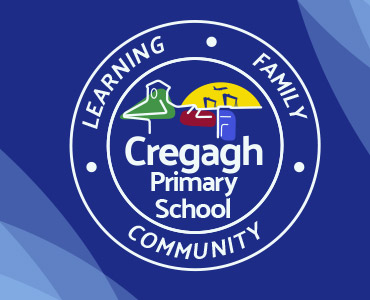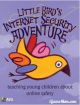Safer Internet Day 2024




























































Stories for pupils
Safer Internet Day 2023 - Families and Carers
Safer Internet Day 2022 - Parents and Families Video
Online Safety Resources
Online Safety Newsletters
E-Safety Help and Support
You can use your computer, mobile phone or tablet for lots of fun things and to make lots of new friends from all over the world!
This section of our website will provide you with links to really useful advice on how to be careful when you use the internet and some great tips to keep safe. If you are worried about anything you see online or people are asking you questions about where you live or saying nasty things to you PLEASE speak to your parents, a teacher, your trusted adult or follow any of the links below for help and advice.
CREGAGH PRIMARY E-SAFETY POLICY
parentINFO
Parent Info is a collaboration between CEOP and Parent Zone and provides information to parents and carers about their children's wellbeing and resilience, internet safety and a wide range of other important images related to the health and wellbeing of children.
Think U Know
The Think U Know website will help you go on the internet in a safe way and tell who to talk to if you are worried. You can also find out about Jessie and friends' adventures or watch Hector and his friends learning how to use computers safely! If you want to talk to someone else then you can call 'Childline', which is a place where people who are nice, can help you. You can phone them on 0800 1111.
TOP TIPS!
- Always ask a grown up before you use the internet. They can help you find the best things to do.
- Don't tell strangers where you live, your phone number or where you go to school. Only your friends and family need to know that.
- Don't send pictures to people you don't know. You don't want strangers looking at photos of you, your friends or family.
- Tell a grown up if you feel scared or unhappy about anything.
We are also keen to give parents some ideas as to how they can protect children from external influences online.
There are links below to some very useful websites which give step by step instructions as to how to protect devices and how to filter out the content that children are exposed to.
Tips and Advice for Parents and Carers
Guides on Parental Controls on devices
National Online Safety - E-Safety Guides for Parents
Cregagh Primary School, Mount Merrion Avenue, Belfast BT6 OFL | Phone: 028 9040 1246